Classical guitar, flamenco
Installation
J48A :
- Plan your cable route and the placement of the system. Clean the bonding spots.
- The transparent double-sided provided is quite powerful but can be used on a recent varnish in good condition without damaging it. Try it out. Turn the part to peel it off. Cut small pieces suitable for the part of the microphone kit with good scissors and avoiding touching the sticky part as much as possible. It must be replaced after each test.
- You can also use the putty adhesive provided to attach the Jack and the microphone on very fragile varnishes, but it is much less stable. The supplied Velcro should not be used on fragile varnish.
- Secure the Jack on the splice at the bottom of the neck so that the entry of the Jack arrives at the edge of the back of the guitar. Use the transparent double sided provided. A connecting cable with a Jack elbow is required to connect.
- Then follow the cables along the handle using 3 cable ties fixed with the double face.
- Then fix the aerial microphone with the double face, at the bottom of the neck, well perpendicular to the strings, the grid of the microphone arriving at the edge of the rosette or at 1cm from the strings.
- Attach the 9v battery pocket inside on the heel of the handle or on the splice or under the handle.
- Attach the volume dial (optional) inside to the edge of the soundhole on the bass side so that only the dial protrudes.
- Secure and retract the excess cable inside using the cable ties provided. You can make loops with the 3-wire pliers. Use a little putty adhesive if necessary to secure the cable ties.
J48C :


- Plan your cable route and system placement.
- Clean the gluing spots. The location of the microphone should be clean, smooth and lint-free.
- The transparent double-sided provided is quite powerful but can be used on a recent varnish in good condition without damaging it. Try it out. Turn the part to peel it off. Cut small pieces suitable for the part of the microphone kit with good scissors and avoiding touching the sticky part as much as possible. Replace it after each test.
- If necessary, carry out your first tests without fixing the system so that you can easily adjust the low cut if necessary.
- Place the contact microphone in the desired location, a cable tie at 3 cm, then make your first tests. Adjust the mic placement if necessary several times. See below.
- Then attach the Jack on the splice at the bottom of the neck so that the entry is at the edge of the back of the guitar. Use the transparent double-sided provided. A connecting cable with a Jack elbow is required to connect.
- You can use the adhesive putty to fix the Jack on very fragile varnishes, but it is much less stable.
- Then follow the cables along the handle using 3 cable ties fixed with the double face.
- Attach the 9v battery pouch inside on the heel of the neck or on the rib or on the back of the guitar if the heel is rounded.
- Secure the volume dial with the Velcro inside to the edge of the soundhole on the bass side so that only the dial protrudes.
- Secure and retract the excess cable inside using the cable ties provided. You can make loops with the 3 cable ties.
- If you subsequently wish to install the system in a fixed manner, it is possible, you just have to remove the mounting plate from the Jack and follow the directions below.
Inside J48C :


- Plan your cable route and system placement.
- Clean the gluing spots. The location of the microphone should be clean, smooth and lint-free.
- If necessary, carry out your first tests without fixing the system so that you can easily adjust the low cut if necessary.
- Place the contact microphone in the desired location, a cable tie at 3 cm, then try. Adjust the mic placement if necessary several times. See below.
- Then drill the guitar at 12 mm, place the cable ties in the right place on the cables then fix the Jack Drilling an instrument and installing the Jack
- Attach the 9v battery pouch inside on the heel of the neck or on the rib or on the back of the guitar if the heel is rounded.
- Attach the volume dial inside to the edge of the soundhole on the bass side so that only the dial protrudes.
- Secure and retract the excess cable inside using the cable ties provided. You can make loops with the 3 cable ties.
CPJ- APJ-ACPJ-AAPJ microphone kits:
- Plan your cable route and system placement.
- Clean the gluing spots. The contact microphone installation area must be clean, smooth and lint-free.
- The transparent double-sided provided is quite powerful but can be used on a recent varnish in good condition without damaging it. Try it out. Turn the part to peel it off. Cut small pieces suitable for the part of the microphone kit with good scissors and avoiding touching the sticky part as much as possible. Replace it after each test.
- Secure the Jack on the splice at the bottom of the neck so that the entry is at the edge of the back of the guitar. Use the transparent double-sided provided. A connecting cable with a Jack elbow is required to connect.
- You can use putty adhesive to fix the Jack and cable ties on very fragile varnishes, but it is much less stable.
- Then follow the cables along the handle using 3 cable ties.
- Immerse them in the rosette, fix the microphone then retract the excess cable inside using the cable ties provided. You can make loops with the 3-wire pliers.
- Contact microphone: Put it in the desired place, a cable tie at 3 cm then do your first tests. Adjust mic placement if necessary several times. See below.
- Aerial microphone: Fix it with the double face or adhesive putty for very fragile varnishes.
CJ-AJ-ACJ-AAJ microphone kits:
- Plan your cable route and system placement.
- Clean the gluing spots. The contact microphone installation area must be clean, smooth and lint-free.
- Then drill the guitar at 12 mm, place the cable ties in the right place on the cables then fix the Jack
- Drilling an instrument and installing the Jack
- Contact microphone: Put it in the desired place, a cable tie at 3 cm then do your first tests. Adjust mic placement if necessary several times. See below.
- Aerial microphone: Fix it with the double face or adhesive putty for very fragile varnishes. See below.
Positioning of the contact microphone
- As a reminder, it is important to properly prepare your contact microphone for installation, do not hesitate to reread the advice below depending on your model:
- Original C1 contact microphone preparation page
- C2 and C3 contact microphones preparation page
- Placement is usually inside, on the bass side, 2-3mm from the center brace, between the nut and tailpiece.
- Make your first tests. Generally the tonal balance is good, but if you notice a flagrant imbalance with a lack of power of the high strings for example, then move the microphone towards the highs and vice versa, also, you will have a more dynamic and precise sound towards the nut and a rounder and fuller sound towards the tailpiece of the bridge.
- If the sound is harsh, move away from the roadblocks.
- Your system is delivered to you with the low cut positioned on 360Hz. If after determining the best placement for the string power balance, you find the sound lacks bass, then set the low cut to 180Hz. If you find that the sound still lacks depth in the bass, set it to Flat.
- If the sound is still too bright, try resting the mic in the same spot with the gray putty for a duller sound in the highs and rounder in the bass.
- Specifics: On classic Alhambra, a transverse dam is located at the level of the nut. It is necessary to place the microphone along the central barrier, very slightly back 2 / 3mm towards the back.
Positioning of the aerial microphone (s)
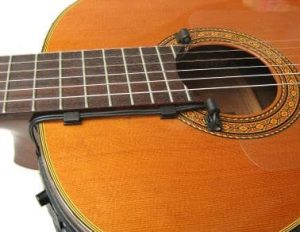
- The default position is at the bottom of the neck at the edge of the rosette, treble side, always perpendicular to the strings, the microphone grid 1 cm from the strings. Secure it with the double-sided or putty adhesive for very fragile varnishes.
- Depending on your playing and the sound you are looking for, you can put it more towards the neck (less bass) or more towards the center of the soundhole (more bass).
- In the case of a kit with two aerial microphones, place them in perfect opposition as in the photo.
- The low cut position for overhead mics is always 360Hz, your system is delivered to you in this position.
Stage use
Using the contact microphone:
- Allows strong face / return levels
- Use of effects pedals, loopers with loops without repisse ...
- Contact microphone + Aerial on noisy stages, put only the contact microphone in return and on the front panel 60% contact and 40% aerial
Common equalizations with the aerial microphone:
- Reduce the bass if necessary below 200Hz
- Make a dip around 400 / 500Hz (recurring).
- On oversized subsystems, add a low cut.
- On some systems, reduce the treble slightly.
Some of the ways to use a 2X48 + AAPJ or AAJ on a classical guitar:
- You have two microphones available. One takes slightly more bass, the other slightly more treble. The two pickups both benefit from an overall pickup of the sound of the guitar with these few differences.
- You can use the stereo in concert, for that open the panoramas at 9:15 am. This allows you to gain a few dB of power and gives a very wide sound. However, the addition of the two microphones has a bass boosting effect, so you will surely have to put a low cut on each line. In this case, only one microphone must be returned; choice of bass or treble.
- A second possibility of use which offers good advantages and is easier to manage, is to use only the low microphone in return and only the high microphone for the face. The sound management is simpler and allows good levels face / returns.
- Return the sound of a single microphone except in the case of 2 separate returns positioned in stereo. Choose one, bass or treble as the musician chooses.




