Ud
Installation
Models X48CVX - X48XC:


- Plan your cable route and system placement.
- Clean the gluing spots. The location of the microphone must be clean, smooth.
- The transparent double-sided provided is quite powerful but can be used on a recent varnish in good condition without damaging it. Try it out. Turn the part to peel it off. Cut small pieces suitable for the part of the microphone kit with good scissors and avoiding touching the sticky part as much as possible. Replace it after each test.
- Place the contact microphone in the desired location with the white putty, a 3 cm cable tie fixed with a little putty adhesive then make your first tests. Adjust the mic placement if necessary several times. See below.
- Then attach the mini-xlr or the Jack so that the connecting cable goes down naturally. Use the transparent double-sided provided or the scratch.
- You can use the putty adhesive to fix the connection on very fragile varnishes, but it is much less stable.
- Secure and retract the excess cable by making loops with the 3 cable ties.
CPJ microphone kits APJ-ACPJ:
- Plan your cable route and system placement.
- Clean the gluing spots. The place where the contact microphone is placed must be clean and smooth.
- The transparent double-sided provided is quite powerful but can be used on a recent varnish in good condition without damaging it. Try it out. Turn the part to peel it off. Cut small pieces suitable for the part of the microphone kit with good scissors and avoiding touching the sticky part as much as possible. Replace it after each test.
- Secure the Jack, use the transparent double-sided provided.
- You can use putty adhesive to fix the Jack and cable ties on very fragile varnishes, but it is much less stable.
- Retract the excess cable using the cable ties provided. You can make loops with the 3 cable ties.
- Place the contact microphone in the desired location with the white putty, a cable tie at 3 cm with a little putty adhesive then make your first tests. Adjust the mic placement if necessary several times. See below.
- Secure the aerial microphone with the double sided or putty adhesive for very fragile varnishes.
Positioning of the contact microphone
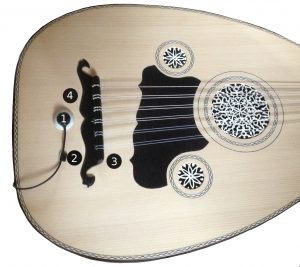
- As a reminder, it is important to properly prepare your contact microphone for installation, do not hesitate to reread the advice below depending on your model:
- Original C1 contact microphone preparation page
- C2 and C3 contact microphones preparation page
- If the rosette is closed, start by placing the contact microphone in the center position 1, 15mm from the bridge.
- Make your first tests. Generally the tonal balance is good, but if you notice a flagrant imbalance with a lack of power of the high strings for example, then move the microphone towards the highs and vice versa, closer to the bridge for more dynamics and further for more. roundness.
- Other placements are possible to favor the treble in 2 or 3. The 4 and the opposite to the 3 bass side is also often used to favor the bass.
- If the rosette is open, position the microphone under the bridge, in the center then as for the outside, adjust the tone by going towards the bass or the treble, the dynamics / roundness, from front to back ...
- Your system is delivered to you with the low cut positioned on 360Hz. If after determining the best placement for the string power balance, you find the sound lacks bass, then set the low cut to 180Hz. If you find that the sound still lacks depth in the bass, set it to Flat.
- If the sound is too bright, try resting the mic in the same spot with the gray putty for a duller sound in the highs and rounder in the bass.
- If notes or strings are still more or less strong, you can compress the sound which can correct the problems of power of notes, strings but also too present harmonics. Refer to the preparation of your contact microphone to find out how to compress the sound. For the C2 and C3 contact mics, the compression for an oud is usually average, start with two-thirds of the putty supplied, or 2,3 grams.
- For floating bridges or bridges, we generally find the balance by placing the microphone rather on the edge of the bridging on the treble side, at position 2
Positioning of the aerial microphone

- The default position is at the edge of the rosette, treble side, well perpendicular to the strings, the microphone grid 1 cm from the strings.
- Secure it with double sided or putty adhesive
- If the soundhole is open, you can try placing it as above, but inside the microphone grille is flush with the soundhole edge.
- The low cut position for overhead mics is always 360Hz, your system is delivered to you in this position.
Stage use
Using the contact microphone:
- Allows high levels face / returns, easy use on amp.
- Use of effects pedals, loopers with loops without repisse ...
- Contact microphone + Aerial on noisy stages, put only the contact microphone in return and on the front panel 60% contact and 40% aerial.
Common equalizations with the aerial microphone:
- Reduce the bass if necessary below 200Hz
- Make a dip around 400 / 500Hz (recurring).
- On oversized subsystems, add a low cut.
- On some systems, reduce the treble slightly.


